Which Python Data Analytics Library is Better: Pandas or NumPy?
In the realm of data analytics, two Python libraries stand out as titans: Pandas and NumPy. They are the quintessential tools for data manipulation and analysis. In this comprehensive guide, we will embark on a journey to demystify the Pandas vs. NumPy dilemma, unraveling their strengths, weaknesses, and best use cases.
Introduction: The Powerhouses of Data Analytics
Before we delve into the Pandas vs. NumPy showdown, let's take a moment to appreciate why these libraries are indispensable in the data analytics landscape.
Python, as a programming language, is renowned for its versatility and readability. It has garnered immense popularity in the data science community due to its ease of use and a rich ecosystem of libraries. Among these, Pandas and NumPy shine as beacons of efficiency and capability.
Pandas vs. NumPy: When to Choose Which?
Now that we've explored the individual strengths of Pandas and NumPy, let's address the burning question: when should you use each library?
1. Use Pandas When:
You need to manipulate structured data with ease, such as CSV files or SQL tables.
Data cleaning, transformation, and exploratory data analysis are your primary tasks.
Time series analysis is a crucial part of your workflow.
2. Use NumPy When:
You're dealing with large numerical datasets that require efficient storage and computation.
Complex mathematical operations or linear algebra are at the heart of your data analysis.
You intend to integrate seamlessly with other scientific computing libraries.
Pandas: The Data Wrangling Marvel
Pandas, short for Panel Data, is your go-to library for data wrangling and manipulation. It introduces two fundamental data structures: DataFrames and Series. These structures are designed to handle structured data seamlessly.
Key Features of Pandas:
Data Cleaning: Pandas excels in data cleaning tasks. It allows you to drop missing values, fill in gaps, and handle outliers with grace.
Data Transformation: With Pandas, you can effortlessly reshape and pivot data, making it conducive for analysis.
Data Exploration: The library offers powerful tools for grouping, aggregation, and statistical analysis, enabling you to gain insights from your data swiftly.
NumPy: The Numeric Computing Powerhouse
NumPy, short for Numerical Python, serves as the backbone for scientific computing in Python. It introduces the array, a multi-dimensional array that facilitates numerical operations.
Data Representation:
Use Pandas when dealing with structured data, such as CSV files, Excel spreadsheets, or SQL databases.
Opt for NumPy when your primary focus is on numerical and mathematical operations, such as matrix manipulation or scientific computing.
Ease of Use:
Pandas is known for its user-friendly, DataFrame-centric approach, making it accessible to data analysts and data scientists alike.
NumPy, while powerful, may have a steeper learning curve, especially for those new to numerical computing.
Performance:
NumPy holds the performance edge when it comes to numerical computations, thanks to its optimized array operations.
Pandas, though efficient, may not match NumPy's speed in complex mathematical tasks.
Ecosystem:
Both Pandas and NumPy are integral parts of the Python data science ecosystem and seamlessly integrate with other libraries like Matplotlib, Scikit-Learn, and TensorFlow.
Conclusion:
In the dynamic field of data analytics, proficiency in both Pandas and NumPy is invaluable. These two libraries complement each other, allowing you to tackle a wide range of data-related challenges. Your choice between them should be guided by the specific tasks and requirements of your data analysis project.
Level up your Data Analysis with LearNowx Python Training Course! Unravel the secrets of Python's versatility and dominate the Data Science landscape. Gain hands-on experience with cutting-edge libraries like NumPy, Pandas, Scikit-learn, TensorFlow, and Keras. Enroll now to harness the power of Python and master the art of developing Data models with ease. Enroll today!

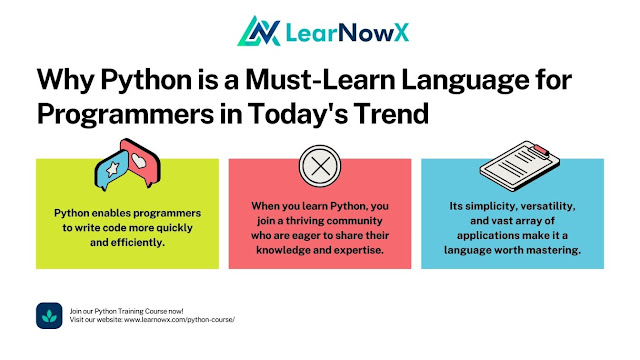
Comments
Post a Comment